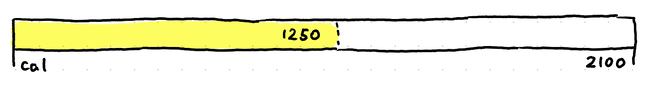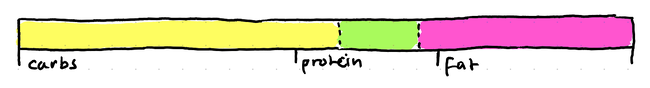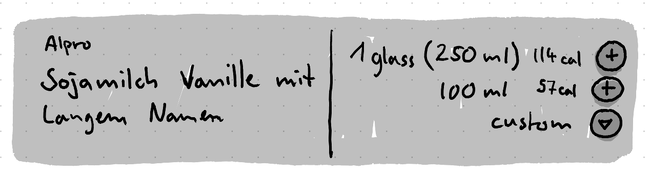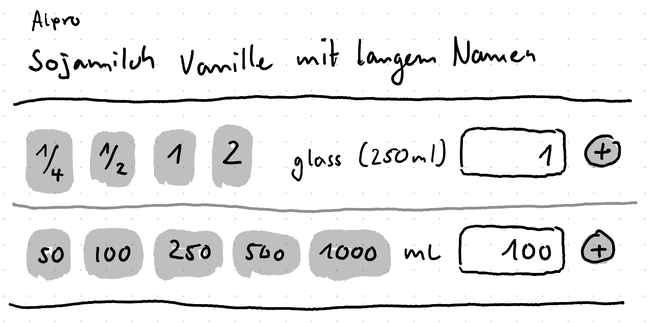Design/elements: Difference between revisions
Appearance
< Design
Created page with "= Design Elements = == Food Items == 900px" |
No edit summary |
||
| (3 intermediate revisions by the same user not shown) | |||
| Line 1: | Line 1: | ||
= Design Elements = | = Design Elements = | ||
== Gauges == | |||
=== Calories === | |||
[[File:Element_calories.png|650px]] | |||
=== Macros === | |||
[[File:Element_macros.png|650px]] | |||
== Food Items == | == Food Items == | ||
[[File:Element_food_entry.png| | === Food Item Entry === | ||
[[File:Element_food_entry.png|650px]] | |||
Note: future feature where you can tap and hold a plus, and slide up and down to adjust the amount in steps. When you let go it enters the amount If you tap and slide the plus next to 1 glass you'd get increments of <code>1/4</code>, <code>1/2</code>, <code>1</code>, <code>1 1/2</code>, <code>2</code>, <code>3</code>, <code>4</code> ... | |||
=== Custom Amount Entry === | |||
[[File:Element_food_entry_custom.png|650px]] | |||
Note: still missing a calorie preview. It could display up top in the globally visible gauge as <code>+114</code> for example, if we could determine which unit the user chose. Perhaps final entry is separate and not a field next to the presets | |||
Latest revision as of 14:15, 25 October 2024
Design Elements
Gauges
Calories
Macros
Food Items
Food Item Entry
Note: future feature where you can tap and hold a plus, and slide up and down to adjust the amount in steps. When you let go it enters the amount If you tap and slide the plus next to 1 glass you'd get increments of 1/4, 1/2, 1, 1 1/2, 2, 3, 4 ...
Custom Amount Entry
Note: still missing a calorie preview. It could display up top in the globally visible gauge as +114 for example, if we could determine which unit the user chose. Perhaps final entry is separate and not a field next to the presets